To create a strategy for successful cloud migration, you should consider the specific needs of each workload and develop a plan that takes these into account. This might involve testing and adjusting the plan during a pilot phase. It's also important to create a document that outlines the strategy. It'll provide guidelines for teams to follow during the process, as well as a plan for rolling back any changes if necessary.
Keep in mind that the ease and cost of migration can be greatly impacted by the compatibility of the source and destination platforms and the suitability of the migration tools being used. Ultimately, the goal of a cloud migration strategy is to smoothly transfer applications from on-premises to the cloud without disrupting availability or daily operations.
There are several key elements you should include in your cloud migration strategy:
- Goals and objectives: Clearly define the reasons for migrating to the cloud and the results you hope to achieve with it.
- Inventory and assessment: Create an inventory of the data, applications, and other elements that will be migrated to the cloud. You should also assess their current state and performance.
- Cloud provider selection: Research and compare different cloud providers. You need to determine which one will best meet the needs of your organization.
- Migration plan: Develop a detailed plan that outlines the specific steps and timeline for the migration process. This should include a schedule for testing and validation as well as a plan for addressing any potential issues that may arise.
- Data migration: Develop a plan for transferring data to the cloud, including considerations for data security and integrity.
- Application migration: Determine the best approach for migrating applications to the cloud, including any necessary modifications or updates.
- Post-migration support: Plan for ongoing support and maintenance after the migration is complete. Include the ongoing monitoring and optimization of cloud resources.
There are generally three main phases to cloud migration. They are planning and preparation, execution, and post-migration. The first one involves assessing the current infrastructure and workloads, identifying the desired target cloud environment, and developing a plan for the migration. It's important to consider the specific requirements and dependencies of each workload, as well as any potential risks or challenges that may arise during the migration process.
During the second phase (execution), the actual migration takes place. This might involve transferring data and applications to the cloud. The team will configure the cloud environment and perform testing to ensure everything is working as expected.
Last but not least: post-migration. After the migration is complete, it's vital to ensure that the cloud environment is being used efficiently and effectively. This might involve optimizing resource allocation, monitoring performance and usage, and making any necessary adjustments to the environment. It's also necessary to establish processes for ongoing maintenance and updates to the cloud infrastructure.
The 7 R's of Cloud Migration
The "7 R's" of cloud migration refer to seven key options organizations should consider when developing a cloud migration strategy. They can help organizations decide which approach is best suited for each of their workloads and help guide their overall cloud migration strategy.
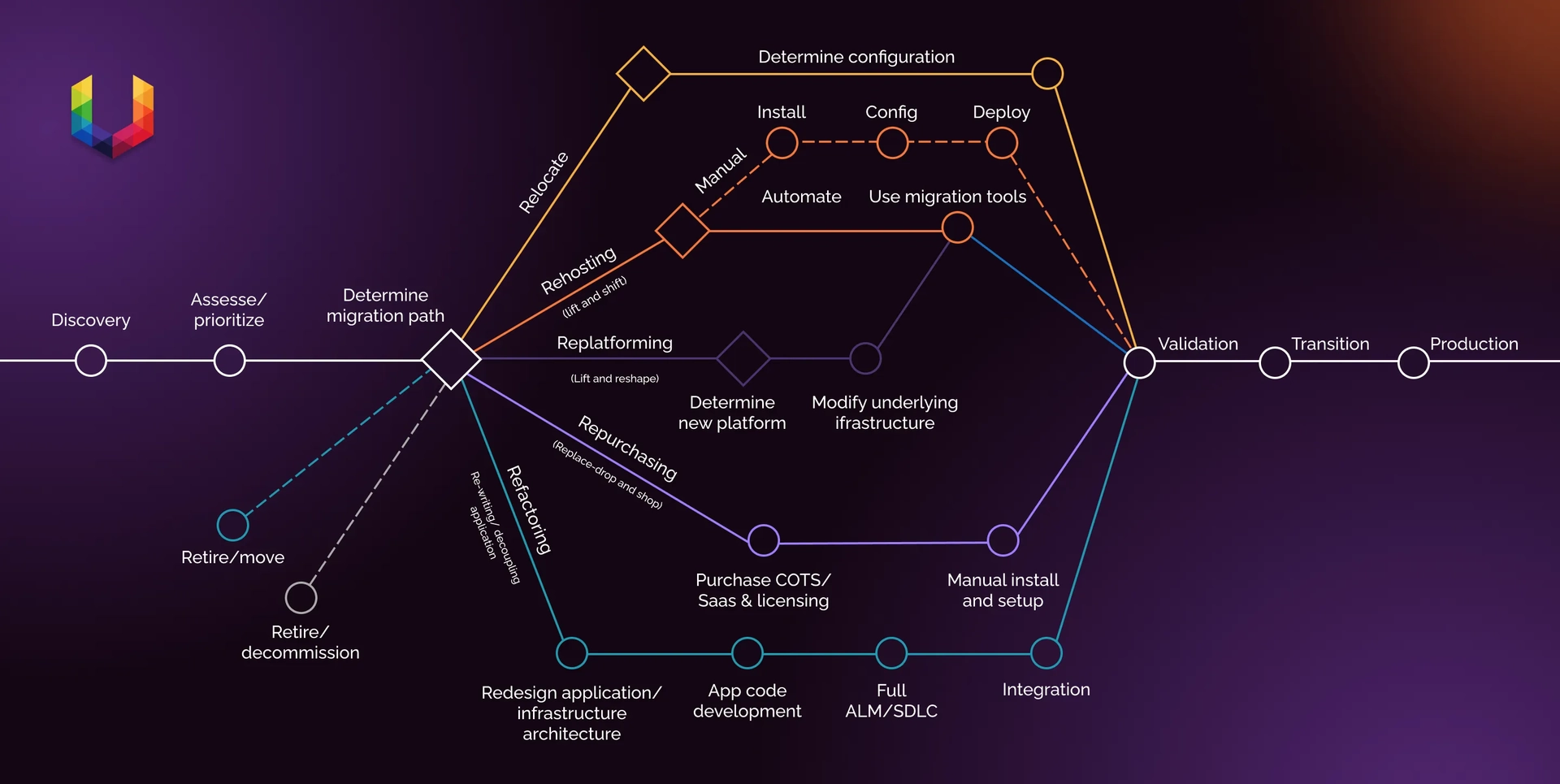
Keep in mind that every cloud migration process is unique, and these strategies are not meant to be definitive or mutually exclusive. They are simply the frameworks for starting discussions and providing guidelines. Use them as a starting point to create a strong foundation for your migration.
1. Rehost
Rehosting, also known as "lift and shift," is the process of moving an existing application or workload to the cloud without making any significant changes to the application itself. Rehosting is typically the best choice in the following situations:
- The application is already well-suited for the cloud. If an application is already designed and optimized for the cloud, its rehosting may be the quickest and easiest way to migrate it.
- The organization wants to quickly migrate to the cloud. Rehosting is typically a quicker and less complex process than other migration strategies, such as refactoring or rebuilding. It can be especially useful if the organization wants to quickly migrate to the cloud.
- The organization does not have the resources or expertise to make significant changes to the application. If the organization doesn't have time, budget, or sufficient expertise, it is better to use the easiest migration option.
- The organization is not interested in taking advantage of the cloud's advanced features. Rehosting is a basic migration strategy. It doesn't involve taking advantage of the cloud's advanced features, such as scalability or data analytics. If the organization is not interested in these features, rehosting may be the best choice.
Use Case
Spotify needed an infrastructure that could handle over 100 petabytes of data and a pipeline connecting millions of customers to the platform and powering 20,000+ daily workflows. The streaming giant migrated 1200+ services to the Google Cloud Platform through a rehosting (lift and shift) strategy, which proved to be the solution they needed. Cloud migration also helped Spotify achieve secure and flexible storage at a lower cost than their previous on-premises data centers.
Rehosting is a good choice if the application is already well-suited for the cloud, the organization wants to quickly migrate to the cloud, or the organization does not have the resources or expertise to make significant changes to the application. Note that rehosting may not always result in the most efficient or scalable solution in the long run. But it can be a quick and easy way to migrate to the cloud right away.
2. Replatform
Replatforming is the process of migrating an existing application or workload to a new platform or infrastructure. It's a good choice if the existing platform is no longer meeting the organization's needs. This option is also suitable if the organization wants to improve the performance, scalability, or security of the application. It's worth noting that replatforming can be a complex and time-consuming process. Nevertheless, it can result in a more efficient and scalable application in the long run. Usually, companies resort to this option in such cases:
- The existing platform is no longer meeting the organization's needs. If the existing solution is not well-suited for the cloud or doesn't comply with your needs, replatforming to a new platform may be the best option.
- The organization wants to improve the performance or scalability of the application. Replatforming to a new platform or infrastructure that is better suited to the needs of the application can help improve its performance and scalability.
- The organization wants to improve the security of the application. A new platform or infrastructure can offer improved security features. Thus, replatforming can help protect the application and its data.
- The organization is willing to invest in a new platform. Replatforming requires a significant investment of time and resources, as it involves migrating the application to a new platform and potentially making changes to the application itself. If the organization is willing to make this investment, replatforming may be the best choice.
Use case
Pinterest decided to migrate from the older version of Amazon Web Services' cloud platform to a newer, more advanced system. Meanwhile, it had more than 250 million customers and was running over 1,000 microservices with various infrastructure layers and tools. The company adopted a "lift, tinker, and shift" strategy to transfer the microservices to Docker containers managed by Kubernetes. This process resulted in fewer instance hours for the engineering team and reduced costs.
3. Retain
It is about retaining an existing application or workload in its current form without making any changes. The company may choose this option in several cases:
- The application is working well and does not need to be migrated to the cloud. If the application is meeting the organization's needs and does not require any changes, retaining it may be the most efficient and cost-effective option.
- The application is not compatible with the cloud. Some applications may not be compatible with the cloud due to technical limitations or other constraints. In these cases, retaining the application in its current form may be the only option.
- The costs of migration outweigh the benefits. Migrating an application to the cloud can be a complex and time-consuming process, and it may not always be worth the effort if the benefits are not significant. In these cases, retaining the application may be the best choice.
- The application is being phased out. If an application is being phased out and will be replaced in the near future, it may not be worth the effort to migrate it to the cloud. In these cases, retaining the application in its current form may be the most practical option.
4. Refactor/Re-architect
Refactoring an application or workload involves making changes to the application to optimize it for the cloud. It is typically the best choice in the following situations:
- In its current form, the application is not well-suited for the cloud. Some applications may not be optimized for the cloud. They may require changes to their architecture or design to take advantage of cloud-specific features.
- There are performance issues. If there are any performance issues related to the application, refactoring will help optimize it for the cloud. As a result, it may also help improve its performance.
- The organization wants to take advantage of the cloud's scalability. By refactoring, the companies can benefit from the cloud's scalability. It can help an organization more easily scale up or down as needed.
- The organization wants to reduce costs. Refactoring an application to optimize it for the cloud can help an organization cut costs by making more efficient use of cloud resources.
Use case
Netflix migrated to the cloud after experiencing major database corruption in 2008. The company chose to re-engineer their technology and change their operations, using AWS as their cloud provider. The full refactoring process took several years, but it proved to be the best approach for Netflix. Today, the company has 8 times as many members as it did in 2008 and is a global OTT platform in 130 countries.
5. Rebuild
Rebuilding an application or workload involves complete remodeling. Rebuilding the application from scratch to take advantage of the cloud is typically the best option in several cases:
- In its current form, the application is not well-suited for the cloud. If an application is not well-suited for the cloud and cannot be easily refactored to optimize it, rebuilding it from scratch may be the best option.
- The organization wants to take full advantage of the cloud's advanced features. Rebuilding an application from scratch allows the organization to design it specifically to take advantage of the cloud's advanced features, such as scalability, data analytics, and machine learning.
- The organization wants to modernize the application. Rebuilding an application from scratch can be an opportunity to modernize it and incorporate new technologies and best practices.
- The organization is willing to invest the time and resources required to rebuild the application. Rebuilding an application from scratch can be a time-consuming and complex process, and it requires a significant investment of resources. If the organization is willing to make this investment, rebuilding may be the best approach.
In general, rebuilding an application or workload is the right decision if the application is not well-suited for the cloud in its current form, the organization wants to take full advantage of the cloud's advanced features, or the organization wants to modernize the application. Note that rebuilding can be a more time-consuming and complex process than other migration strategies, such as rehosting or refactoring. However, it can also result in a more efficient and scalable application in the long run.
6. Replace/Repurchase
Replacing an existing application or workload with a cloud-native alternative is typically the best choice in the following situations:
- The existing application is outdated or does not align with the organization's goals for the cloud. If the existing application is no longer meeting the organization's needs or is not well-suited for the cloud, replacing it with a cloud-native alternative may be the best option.
- The organization wants to take full advantage of the cloud's advanced features. Replacing an existing application with a cloud-native alternative allows the organization to take full advantage of the cloud's advanced features, such as scalability, data analytics, and machine learning.
- The organization wants to modernize its technology stack. Replacing an existing application with a cloud-native alternative can be an opportunity to modernize the organization's technology stack and incorporate new technologies and best practices.
- The organization is willing to invest in a new application. Replacing an existing application with a new cloud-native alternative requires a significant investment of time and resources. If the organization is willing to make this investment, replacing the application may be the best choice.
Replacing an existing application or workload with a cloud-native alternative is the right decision if the existing application is outdated or does not align with the organization's goals for the cloud.
7. Retire
Retiring an existing application or workload and replacing it with a new application or workload that is better suited for the cloud is typically the best choice in the following situations:
- The existing application is no longer needed or is not worth the effort to migrate to the cloud. In such cases, retiring it and replacing it with a new application may be the most practical option.
- The organization wants to take full advantage of the cloud's advanced features. Retiring an existing application and replacing it with a new cloud-native application allows the organization to take full advantage of the cloud's advanced features, such as scalability, data analytics, and machine learning.
- The organization wants to modernize its technology stack. Retiring an existing application and replacing it with a new cloud-native application can be an opportunity to modernize the organization's technology stack and incorporate new technologies and best practices.
- The organization is willing to invest in a new application. Retiring an existing application and replacing it with a new cloud-native application requires a significant investment of time and resources. If the organization is willing to make this investment, retiring the existing application may be the best choice.
Overall, retiring an existing application or workload and replacing it with a new application or workload that is better can be beneficial for companies that aim to build future-proof solutions.
Conclusion
Effective planning and choosing the best cloud migration strategy for your IT assets are critical to business performance. If you are looking for a company that will make your transition to the cloud smooth and painless, contact us.

