What is Multi-Cloud Strategy?
Simply put, a multi-cloud strategy refers to using more than one cloud service from two or more cloud providers. It involves the distribution of the computing workloads between several cloud services - for example, an application backend with Azure and frontends with AWS.
There are several reasons why organizations prefer a multi-cloud strategy. In most cases, organizations cannot fulfill their cloud computing needs with one provider, so they use multi-cloud storage to leverage the unique services offered by different vendors. In addition, it also helps to address concerns with a single cloud provider, such as vendor lock-in, downtimes, latency, cyber threats, and similar issues.
Besides enhancing organizations' cloud infrastructure, the multi-cloud strategy also helps reduce costs by smartly using several vendors' computing resources. Besides that, it also helps fulfill specific regulations requiring data to be stored in certain locations. In short, a multi-cloud strategy allows organizations to maximize their utilization of cloud services most effectively.
Multi-Cloud vs. Hybrid Cloud: What's the Difference?
Multi-cloud and hybrid cloud computing strategies both involve more than one cloud, so many use these terms interchangeably. However, there is one main difference between them, which is related to the type of cloud technologies.
A multi-cloud strategy involves integrating or combining two or more public cloud services, such as one cloud service for the database, another for development, and a third for deployment. However, all the cloud services used in the multi-cloud are of the same type and are mostly public cloud services.
A hybrid cloud strategy involves a cloud infrastructure that involves both a public cloud and a private cloud. So, there are two types of clouds in a hybrid cloud structure, mostly a private cloud for the data center and a public cloud for other business operations.
Hence, the prominent multi-cloud vs. hybrid cloud difference is in terms of private cloud. A hybrid cloud always includes a private cloud, while a multi-cloud always involves more than one public cloud. If a multi-cloud approach leverages private and several public clouds, it becomes a hybrid cloud.
What is Multi-Cloud Management?
Managing numerous public clouds can pose various challenges. To simplify this process, multi-cloud management employs various tools and procedures to deploy, monitor, secure, and optimize a multi-cloud strategy. This approach centralizes control and ensures consistent workflows, making it easier to manage numerous clouds.
Basically, a multi-cloud management solution is meant to provide a single interface to manage several clouds to have more visibility with reduced strain on IT teams. Moreover, such solutions offer self-service access to resources, empowering developers and others to pick the best cloud environment for specific needs and even automate workflow. Besides that, multi-cloud management also helps organizations keep track of all the costs and usage from different cloud providers, along with intelligent insights for optimizing cost management.
6 Examples of Multi-Cloud Architecture Designs
When an organization decides to implement a multi-cloud strategy, it needs a multi-cloud architecture to securely shift workloads between several cloud services. It helps distribute workloads across a number of providers to enhance availability, lower cost, and streamline scalability. There are numerous design options when it comes to a multi-cloud architecture. Below we are presenting the six most commonly used multi-cloud architecture designs:
Cloudification
Cloudification is a straightforward and popular approach to multi-cloud architecture design. With this design, applications that were previously hosted on-premises can leverage cloud services from multiple public cloud platforms. Let's consider an example to understand this better.
Imagine you have an application running on-premises, and you've chosen Amazon Web Services S3 and Microsoft Azure Files to migrate application resources to the cloud. After migration, the application will use cloud resources from both AWS and Azure to store data, as shown in the figure below. This way, cloudification simplifies the deployment and utilization of cloud environments.
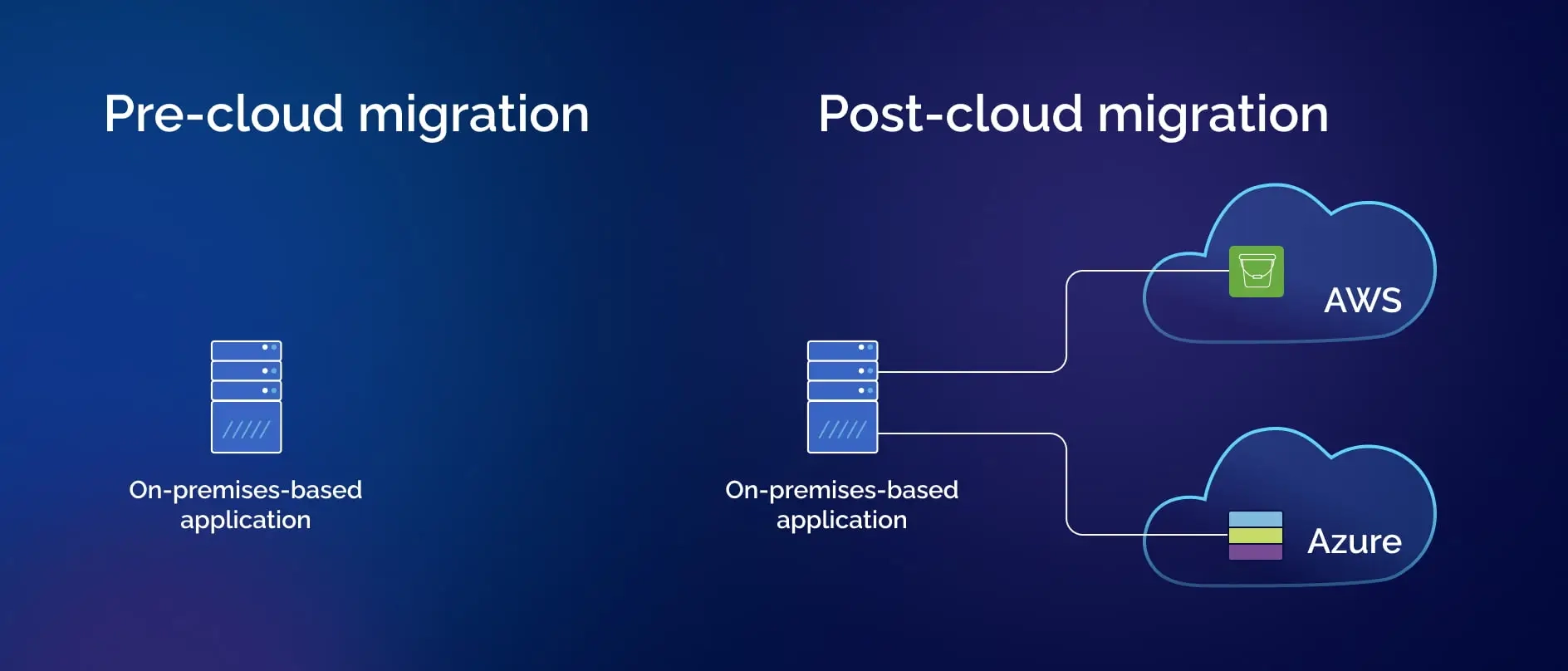
The benefits of cloudification architecture design include the following:
- Avoidance of the Vendor Lock-in: It eradicates vendor lock-in, as you use multiple clouds from different vendors.
- Improved Availability: It enhances the availability of the application, as the app can still work if one cloud goes down. For example, if Azure services go down, AWS is still there for the application to continue operations.
- Boosted Reliability: It increases the application's reliability since there are no to minimal chances of downtimes.
- Scalability: It simplifies the application's scalability depending on the usage demands.
In short, cloudification is best to leverage multiple public clouds for improved availability, reduced downtimes, and streamlined scalability.
Multi-Cloud Relocation
As the name implies, this architecture design is about relocating applications from on-premises to the cloud. Basically, the application previously hosted on-premises is now re-hosted in the cloud. Once done, it also starts using the services of another cloud platform for specific operations. Let's understand it with the help of an example.
Consider that you have an application that was previously hosted on-premises. You have picked Amazon Web Services EC2 and Azure for rehosting the application in the cloud. After migration, the application is hosted on AWS EC2 while using Azure for data storage. This way, such architecture helps relocate an application to the cloud and utilize multiple vendors.
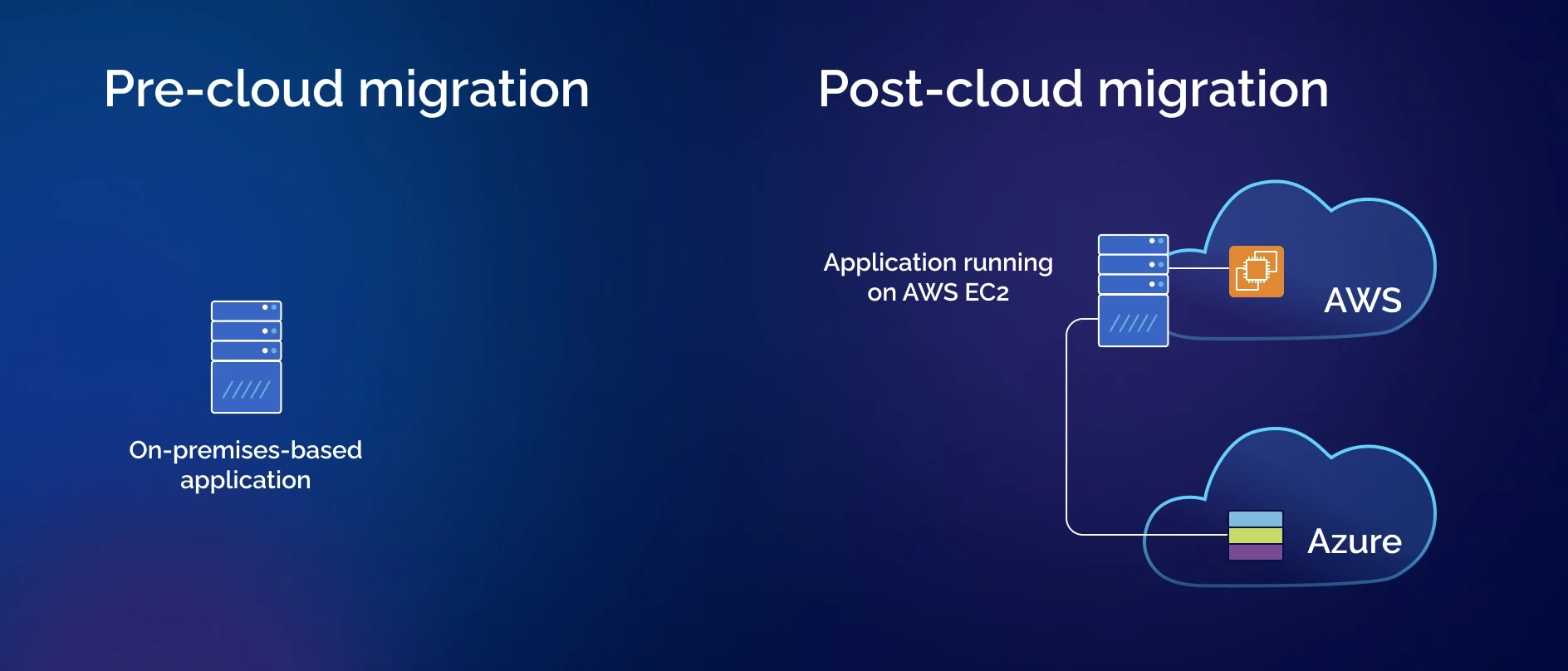
There are several benefits to using a multi-cloud relocation architecture design, including:
- Improved Performance: By leveraging multiple cloud services, applications can achieve better performance and availability.
- Access to New Features: Deploying several cloud services also makes it easier to access new features and capabilities.
- Cost Savings: A multi-cloud approach can significantly reduce costs compared to using a single cloud provider.
In short, multi-cloud relocation is best to shift the application to the cloud and increase performance with savvy utilization of several clouds.
Multi-Cloud Refactoring
Multi-cloud refactoring makes an application compatible with several clouds to provide a better quality of service and take advantage of the high availability of the cloud. The application is re-architected into several components so that different components of the application are deployed into various cloud environments.
In the multi-cloud relocation architecture mentioned above, the application may not require splitting into components. However, it is essential in multi-cloud refactoring. It is because when the application is divided into components, individual ones can be scaled separately. This implies that high-usage components are easily optimized independently of low-usage ones. To further understand multi-cloud refactoring, let's take the help of an example.
Consider that you have an application that is currently running on-premises. You have re-architected it into two components and picked Amazon Web Services and Google Cloud Platform (GCP) as cloud environments. After migration, the two components of the applications are hosted on separate platforms, one on AWS and another on GCP. This way, multi-cloud refactoring helps to migrate different components of an application from on-premises to cloud environments.
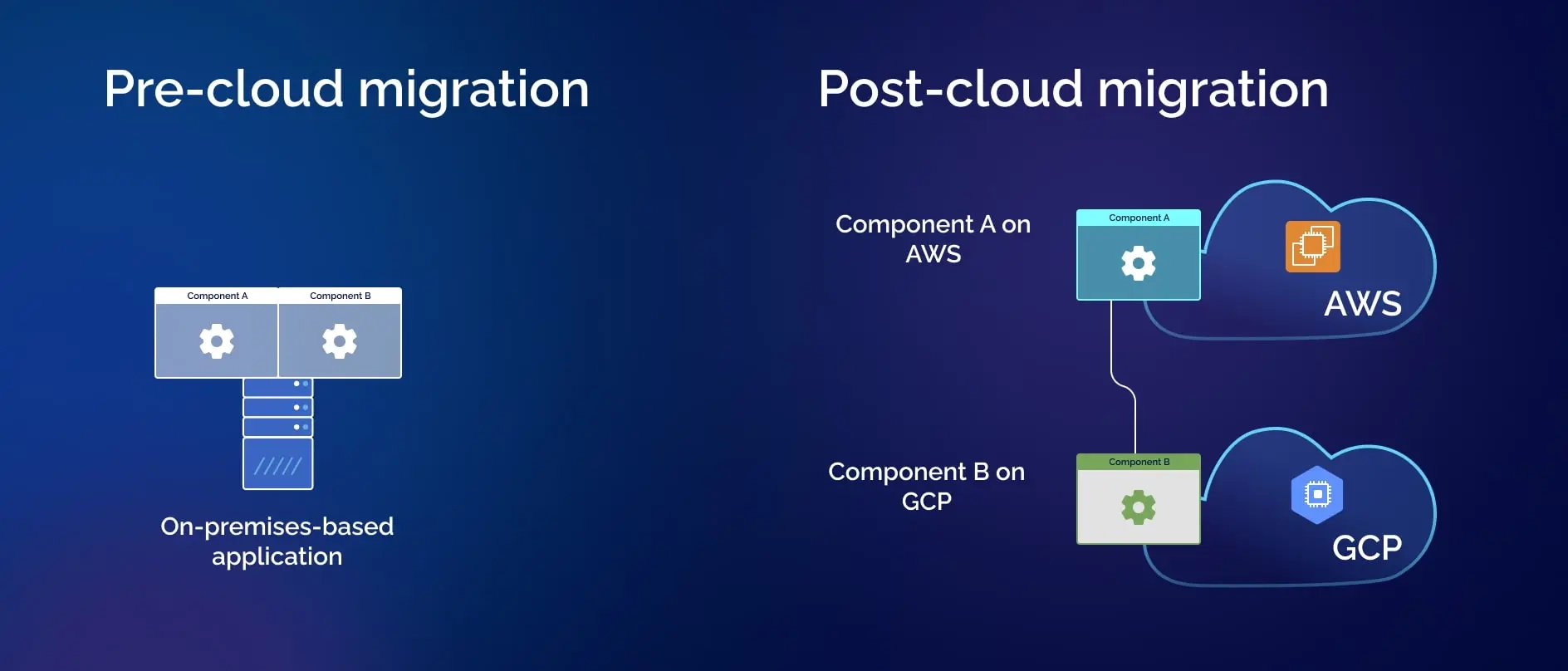
The benefits of multi-cloud refactoring architecture design include the following:
- Optimized Performance: It helps maximize the performance of an application by separating high-usage components from others and optimizing them via separate cloud environments.
- Failover Capability: It helps to have failover capability for the application to have more reliability.
- High Availability: It helps to take advantage of the increased availability of cloud environments.
In short, multi-cloud refactoring helps to take advantage of the cloud's high availability with optimized performance for re-architected applications.
Multi-Cloud Rebinding
Multi-cloud rebinding is similar to multi-cloud refactoring, as it also involves re-architecting the application into numerous components. However, the difference is that it hosts one (or more) component(s) on-premises while hosting the others on several separate cloud environments.
The deployment of the same components to multiple cloud platforms is to provide failover support, which implies that if the first host fails, the components can keep running through the second host. To further understand multi-cloud rebinding, let's take the help of an example.
Consider that you have an application that is currently running on-premises. You have re-architected it into two components (Component A and Component B) and picked Amazon Web Services and Google Cloud Platform (GCP) as cloud environments. After migration, Component A is still hosted on-premises, while Component B is hosted on both AWS and GCP. The AWS cloud services act as the active component to facilitate users in normal operations. The GCP deployment gets involved when the AWS deployment fails. The LB in the below diagram refers to the load balancer. This way, multi-cloud rebinding helps not just migrate a few components of an application to the cloud but also ensures continuous availability.
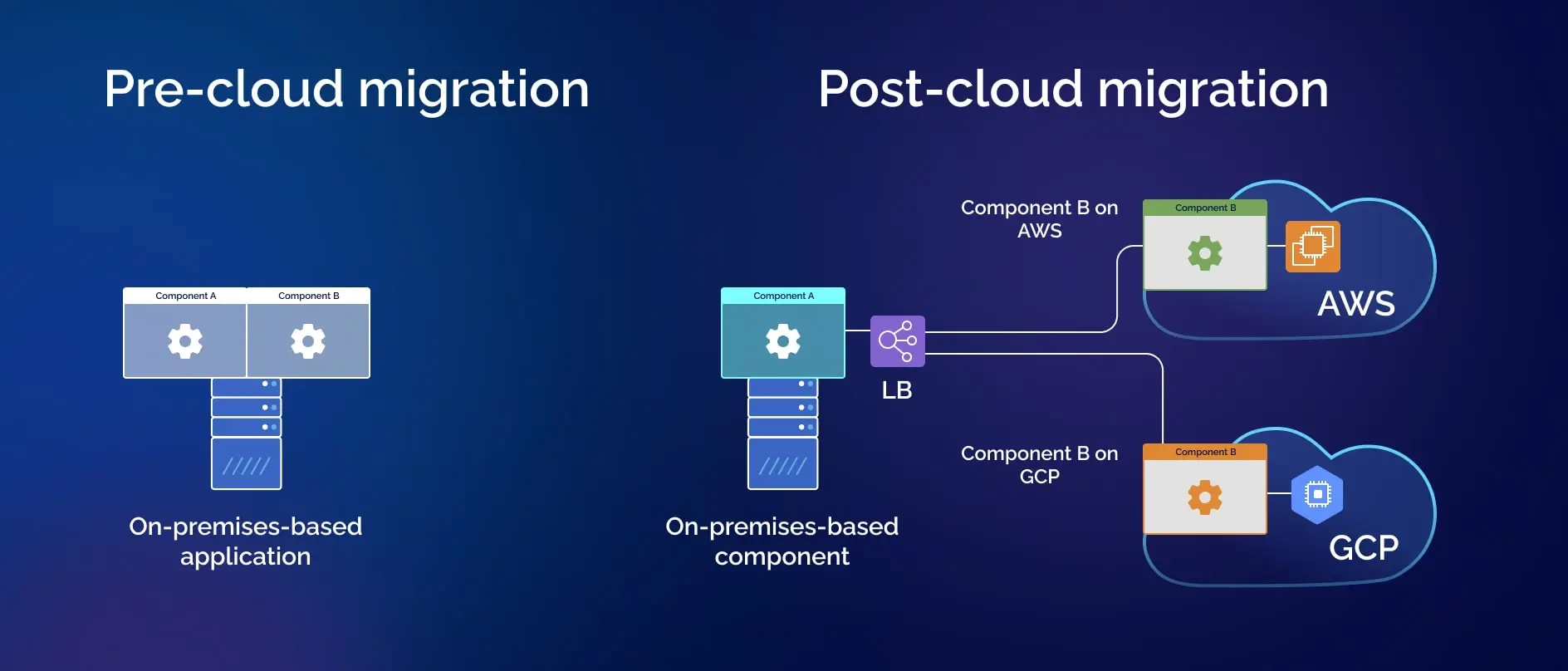
The benefits of multi-cloud rebinding architecture design are:
- Fault-Tolerant Systems: It helps to have a secondary cloud platform in place to keep the system operational if the primary cloud environment fails.
- Increase Performance: It helps to distribute workloads, which increases performance.
- High Availability: It smartly utilizes both the on-premises and cloud environments to make the app highly available.
In short, multi-cloud rebinding is best to migrate a few components of an application to the cloud under a fault-tolerant environment.
Multi-Cloud Rebinding with Cloud Brokerage
The multi-cloud rebinding with cloud brokerage architecture involves re-architecting applications into several components deployed across on-premises and multiple cloud platforms. In this architecture, a cloud brokerage facilitates connections between several clouds and ensures the application remains operational from a secondary cloud environment if the main one fails. By using this architecture, companies can reduce the risk of downtime and improve their overall cloud resilience. To better grasp this concept, let's look at an example.
Consider that you have an application that is currently running on-premises. You have re-architected it into components (Component A and Component B) and picked Amazon Web Services and Google Cloud Platform (GCP) as cloud environments. After migration, Component A is still hosted on-premises, while Component B is hosted on both AWS and GCP. However, the AWS deployment acts as the active component to facilitate users in normal operations. The GCP deployment gets involved when the AWS deployment fails, which is done by Cloud Broker. This way, multi-cloud rebinding becomes a more efficient architecture for optimal performance of components with cloud brokerage.
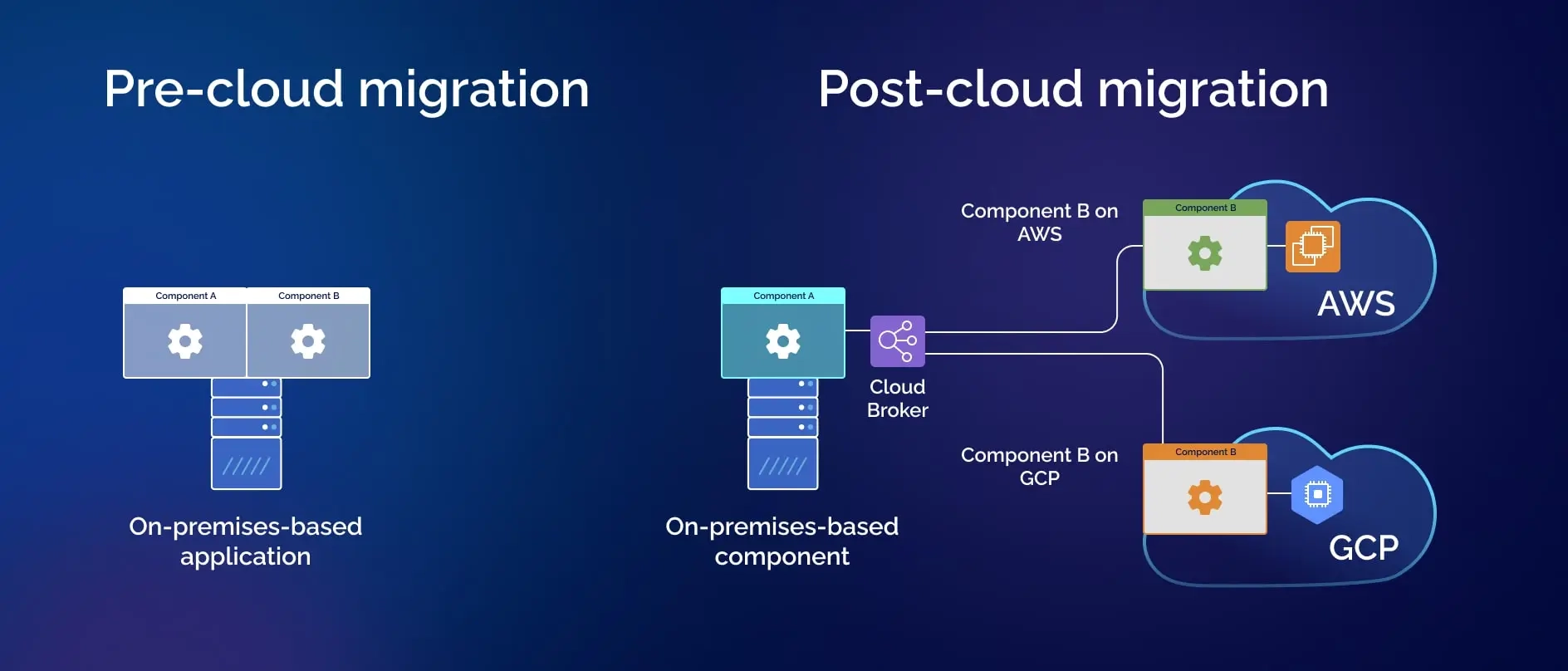
The benefits of multi-cloud rebinding with cloud brokerage architecture design include the following:
- No Single Point of Failure: The partial deployment of application components to the cloud with the facilitation from cloud brokerage ensures no single point of failure.
- Best Functioning of Components: It ensures the best functioning of components due to timely failover support.
- Optimal Security: Cloud broker not just offers the best performance but also ensures optimal security.
In short, multi-cloud rebinding with cloud brokerage is best to partially deploy an application to the cloud with the continuous and optimal performance of components.
Multi-Application Modernization
Re-architecting and deploying individual applications to the cloud can improve component functioning, but many applications suffer from deficiencies such as high maintenance costs, duplicate functionality, and inconsistent data. To address these challenges, multi-application modernization offers a solution.
This approach involves re-architecting multiple applications as a portfolio and deploying one or more on-premises while the remaining ones are deployed to separate cloud environments. To gain a better understanding of multi-application modernization, let's consider an example.
Consider that you have three applications that are currently running on-premises. You have re-architected them as a portfolio and picked Amazon Web Services and Google Cloud Platform (GCP) as cloud environments. After migration, one application keeps running on-premises, while the remaining two are deployed to separate cloud environments. This way, multi-application modernization interlinks and optimizes the performance of applications.
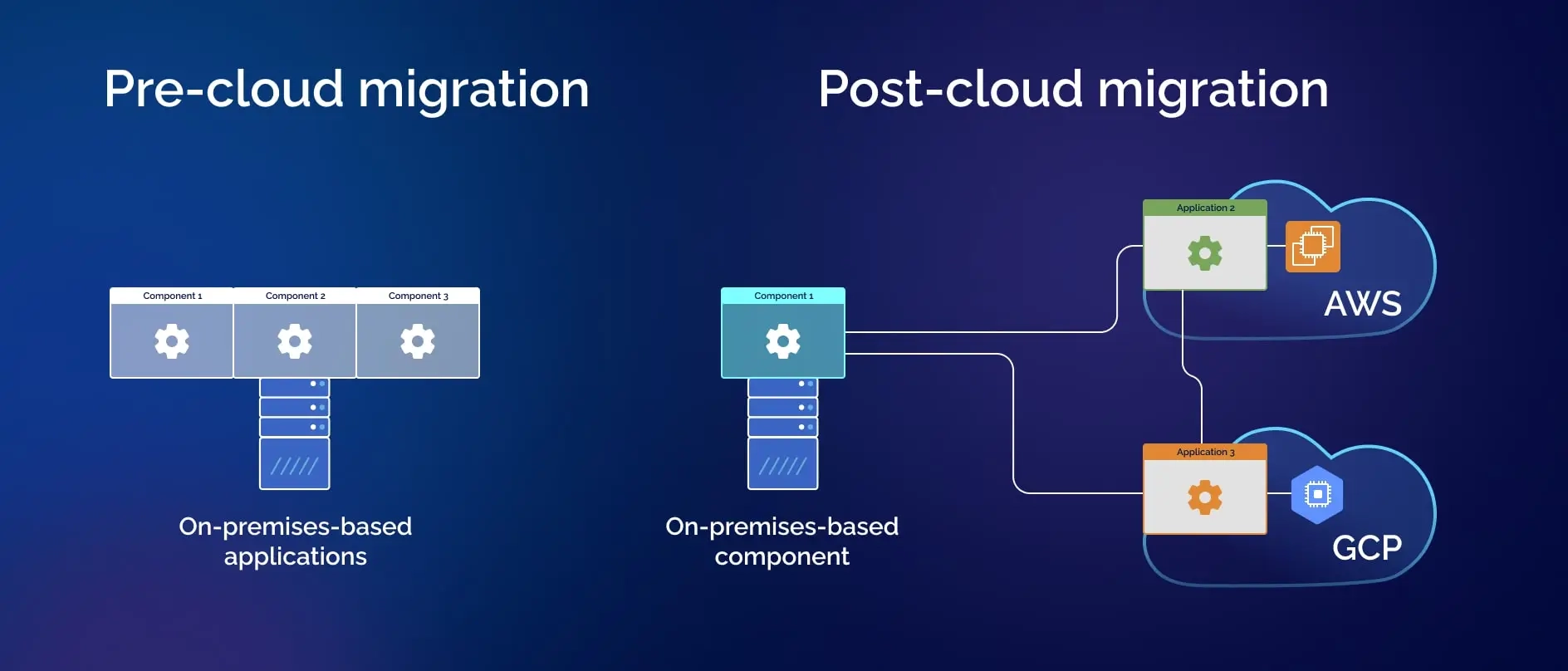
The benefits of multi-application modernization architecture design include:
- Cohesive Function: The individual applications are analyzed before re-architecting, which helps to find integration opportunities for better cohesive functions in the multi-cloud environment.
- Cost Savings: It helps maximize the functionality of applications under smart utilization of resources with reduced maintenance costs.
- Consistent Information: It helps to have consistent information and rules in the shared components.
In short, multi-application modernization is best for integrated applications with optimal use of a multi-cloud strategy.
Wrapping Up
Cloud computing has become essential for modern organizations, but no single platform can meet all their needs. That's why many businesses now use a multi-cloud approach, combining the strengths of different providers.
Creating a well-designed multi-cloud architecture tailored to your organization's requirements is crucial to make the most of this strategy. Start by assessing your needs, selecting the public cloud services that fit best, and choosing an appropriate architecture. With the proper infrastructure in place, you can enjoy a more streamlined, centralized, and cost-effective multi-cloud environment.

