AWS vs. Azure: pricing comparison
Gartner Research has named Amazon Web Services and Microsoft leaders in their 2022 Magic Quadrant for Cloud Infrastructure and Platform Services. Google comes third, so this cloud services comparison study below will focus on AWS vs. Azure pricing.
Our comparison guide will help solve the high-cost dilemma by taking advantage of the elasticity of these platforms.
But before that, here is a word of caution. You must gauge the affordability of a cloud service provider with context. The best practice is to compare Azure vs. AWS server pricing on a case-by-case basis. A reliable comparison strategy, for instance, identifies cost-saving features in these cloud platforms.
You will enjoy more savings if you let go of the "all or nothing" approach. There are instances where you could have a leaner big data budget by combining Azure and AWS features. And if you must choose between AWS and Azure prices, avoid ambiguous comparisons. Employ a cost-identification strategy instead. A good plan is to compare apples to apples.
Factors that determine AWS vs. Azure pricing:
- Free accounts and credit
- AWS vs. Azure pricing models
- Costs of your virtual machine's or instance's storage, memory, and vCPU
- Location
Other factors that have an impact on Azure and AWS prices:
- Mandatory applications for your instances or virtual machines;
- The costs of related services, like customer support;
- Your OS license costs. For example, Azure is a cost-effective solution for Microsoft-heavy businesses;
- The need for any specialized workloads like Kubernetes-optimized instances;
- The flexibility of the relationship with your vendor.
With these points in mind, let us move on to our comprehensive Azure vs. AWS SQL server pricing comparison.
Free tiers
AWS and Azure provide free trial plans. Use them to assess the suitability of their virtual machines, pricing models, and regional availability.
An Azure free account has a $200 Azure credit. Use these credits to test drive a wide range of virtual machines or services like Azure Blob storage before the 30-day expiration period is up. It gives you free access to popular premium services like burstable VMs for a year. On top of that, it provides free lifetime access to over 55 free services, like Azure App Service and Event Grid.
In contrast, the AWS free tier offers free but limited test access to premium services like Amazon SageMaker or Amazon LightSail. On top of that, it provides a year's free access to services like 5GB of Amazon S3 storage or 750 hours per month of Amazon EC2 computing capacity. In addition, you'll get unlimited access to free tire offers like AWS Lambda and Amazon SNS for the rest of your life.
Pricing models
AWS and Azure SaaS, IaaS, and PaaS solutions can support on-premise, cloud, or hybrid setups. Then, each platform's pricing model has advantages in terms of pricing that you can leverage to lower your cloud services bill. It is vital, however, to make sense of Azure vs. AWS pricing models and their service details to reap the most benefit from these companies.
AWS has five major pricing models. They include:
-
The pay-as-you-go model is its default billing template. It allows you to pay for cloud service features on an as-needed basis. Consequently, you can use its on-demand pricing strategy to pay for your RAM and vCPUs' use by the hour or second. You will only pay for the instances at work, but it has a 60-second minimum billing period.
The pay-as-you-go model is ideal for short-term usage. It is also an optimal billing model for uneven workloads. Alternatively, use it when needing steady computing (RAM and vCPUs) services. This is the preferred purchase model for testing, development, or building processes. However, on-demand instances offer little cloud cost optimization wiggle space.
-
The savings plan pricing model has a 1-year or 3-year term. You will enjoy a 72% bill slash on your pay-as-you-go AWS savings model. This pricing strategy commits your compute needs usage to a batch dollar per hour rate.
You can scale your allocated RAM and vCPUs' capacity up or down at your convenience and save money. AWS applies pay-as-you-go rates on extra capacity charges. This model is the best possible fit for companies that experience fluctuating computing (RAM and vCPU) demands.
-
Alternatively, choose the "pay less by using more" model and enjoy volume discounts on your computing needs. Reserve your instances and enjoy a 75% price cut on the regular pay-as-you-go costs. The "pay less by using more" pricing model allows you to purchase one- or three-year worth of computing capacity upfront.
This strategy offers AWS's highest compute services by the hour discounts. It is the ideal pricing model for applications that are "always on." Then, you can resell idle unreserved instance volume at the AWS Reserved Marketplaces at a 12% surcharge.
Like AWS, Azure has a variety of pricing models to suit a wide range of cloud service budgets.
- The Azure pay-as-you-go model is a per-second service and an on-demand computing service. Unlike its AWS equivalent, it does not impose a minimum billing period. But, just like its counterpart, it does not have any upfront payments or long-term commitments.
- Like AWS's "save when you commit" model, the Azure savings plan is a fixed-hourly rate billing model. This model's costs are 65% lower than the pay-as-you-go model.
- You can shave 72% off the Azure pay-as-you-go model by embracing the Reserved Virtual Machine Instances billing style. This pricing option offers virtual machine or instance size flexibility on its one- or three-year terms. The Reserved Instances option is highly flexible and supports easy cloud service forecasting and budgeting. For example, you can expand, lower, or cancel your reserved instance capacity at will.
- Alternatively, visit the Azure website and place bids on the surplus reserved computing capacity. You will enjoy close to 90% discounts on the regular on-demand prices. That said, Azure can demand its computing capacity back at short notice. Therefore, the spot instance pricing model is optimal for temporary tasks and interruption-tolerant workloads.
- As an alternative, you can rent a dedicated server for dedicated and private use. This option is costly and suitable for businesses that require top-notch reliability and enterprise-level security.
Instances/virtual machine costs
AWS and Azure offer a wide range of Windows- or Linux-compatible virtual machines for all your Oracle, SQL Server, high-performance computing, and SAP applications. The instances or VM series and sizes available on each platform are critical factors when comparing AWS and Azure pricing.
This has to do with the fact that your choice of VM or instance has a specific workload and cost. These workloads range from Entry level, General Purpose, Compute Optimized, Memory Optimized, Storage Optimized, and GPU Optimized VMs.
Consequently, choose low-cost general-purpose VMs for low CPU performance tasks. Compute-optimized VMs are optimal for workloads like app servers and medium-traffic websites. On the other hand, memory-optimized VMs are RAM-heavy and, therefore, ideal for memory-heavy workloads. Then, while GPU-optimized VMs are handy for high-end graphics-intensive workloads, storage-optimized VMS offer more local disk storage and impressive throughput performance.
In contrast, the memory- and storage-optimized instance is cut out for voluminous local disk storage applications like data warehousing. Then, high-performance computing instances are for high-performance computing (HPC) applications like real-time financial simulations and analysis.
Azure Virtual Machine series include:
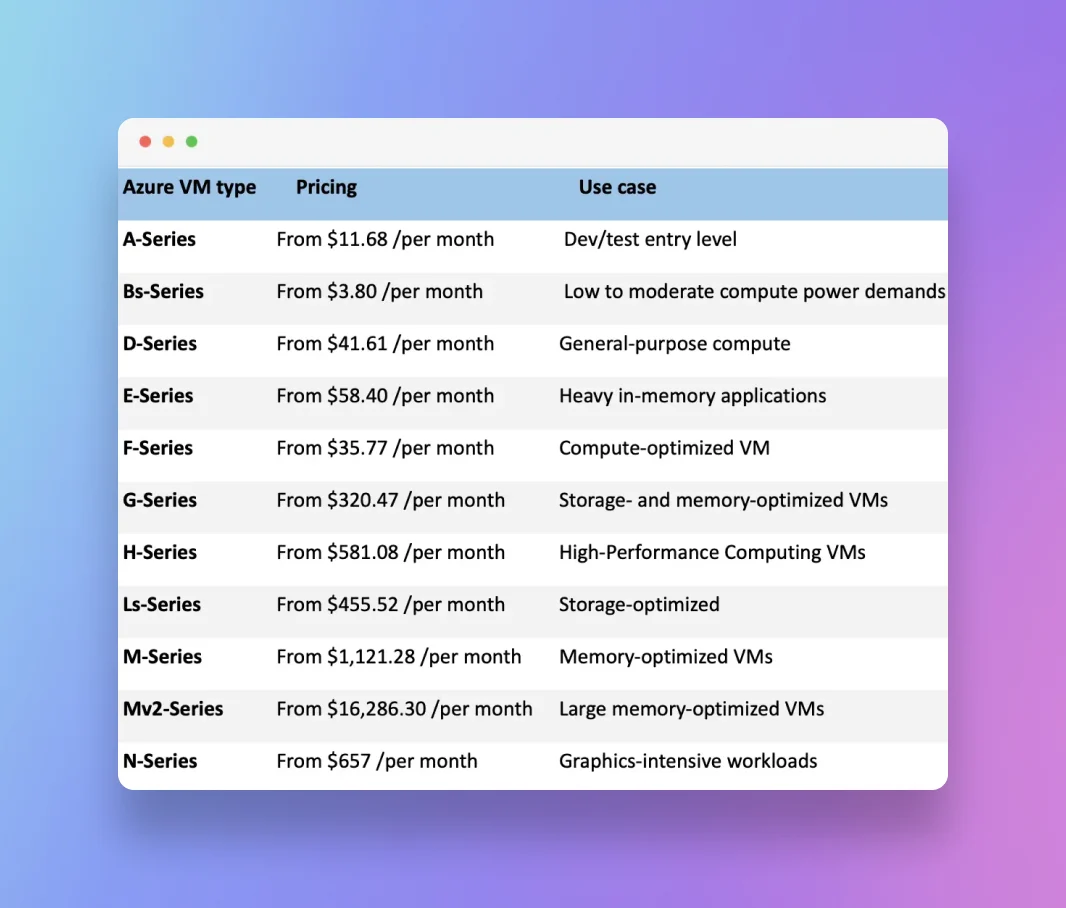
Amazon Elastic Compute Cloud instances include:
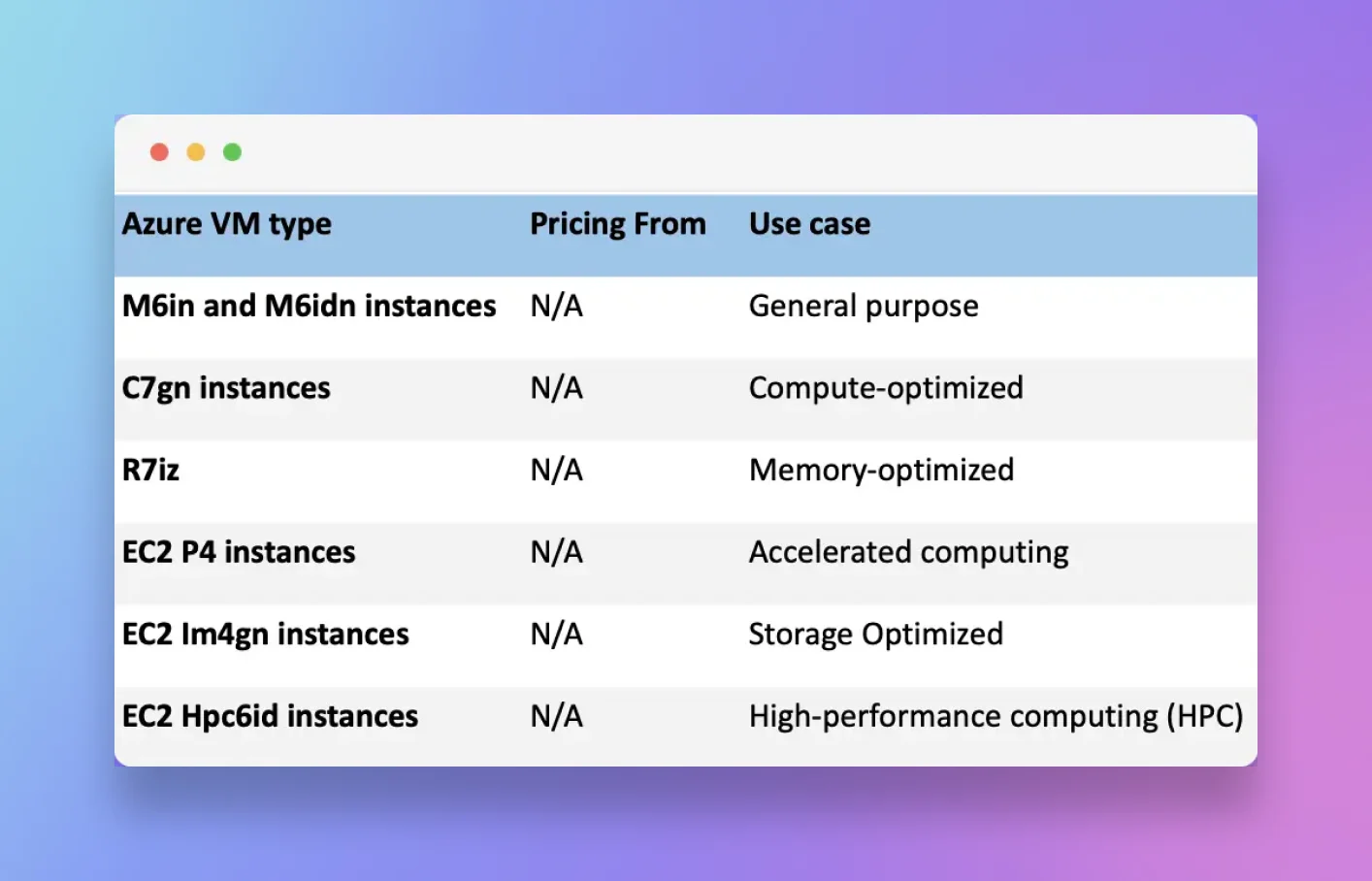
Let's compare prices for two similar virtual machines
Amazon EC2:
- Region: US east
- Operating System: Windows server
- Instances: 1
- Instance specs: m6idn.large | Family: m6idn | 2vCPU | 8 GiB Memory
- Pricing model: 1-year EC2 Instance Savings Plans
EC2 cost per month: 140.34 USD
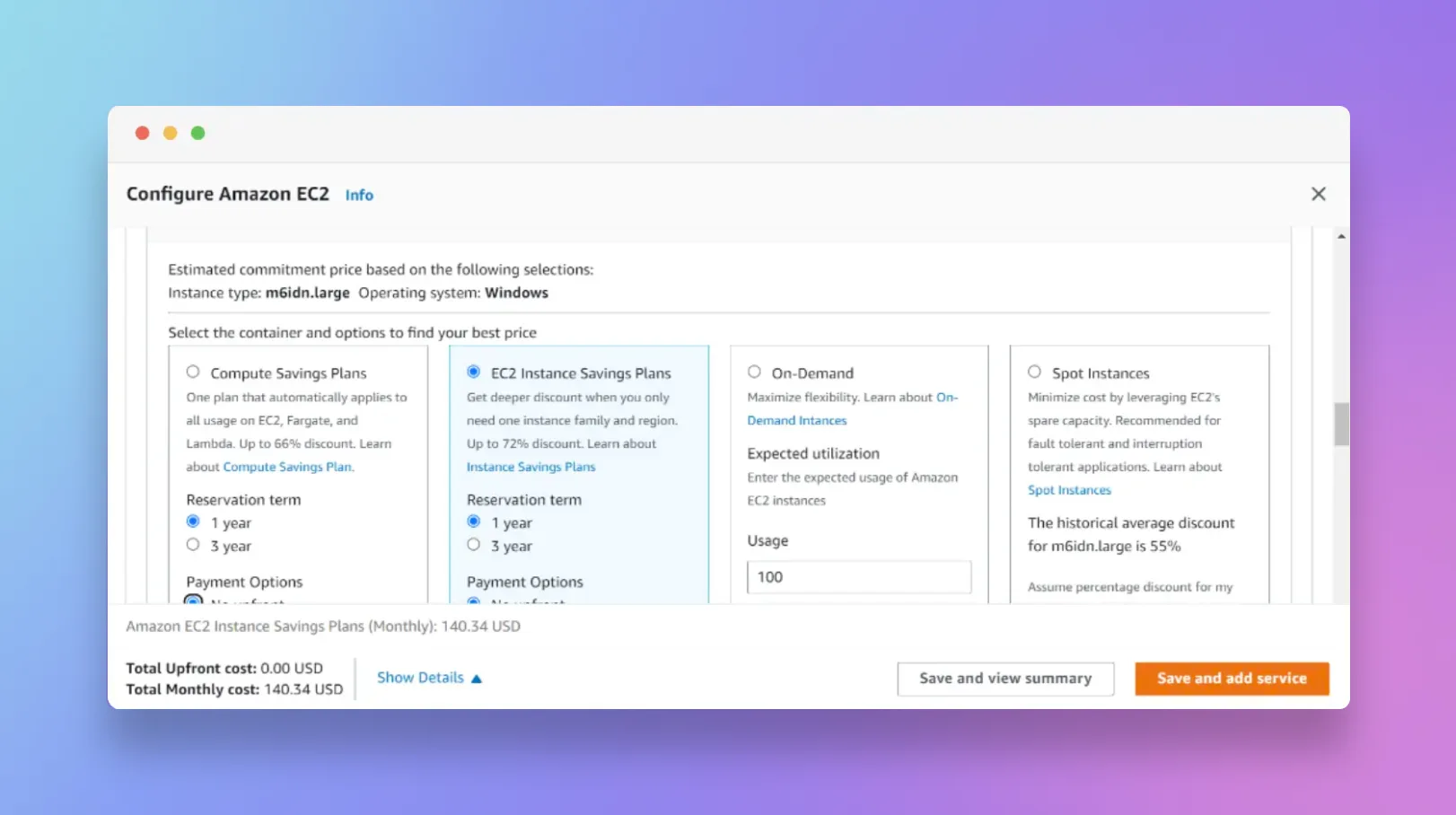
Azure D2 v3:
- Region: US east 1
- Operating System: Windows server
- Instances: 1
- Instance specs: m6idn.large | Family: D2 v3 | 2vCPU | 8 GiB Memory | 50GB temporary storage
- Pricing model: 1-year savings plans
VM cost per month: $127.86
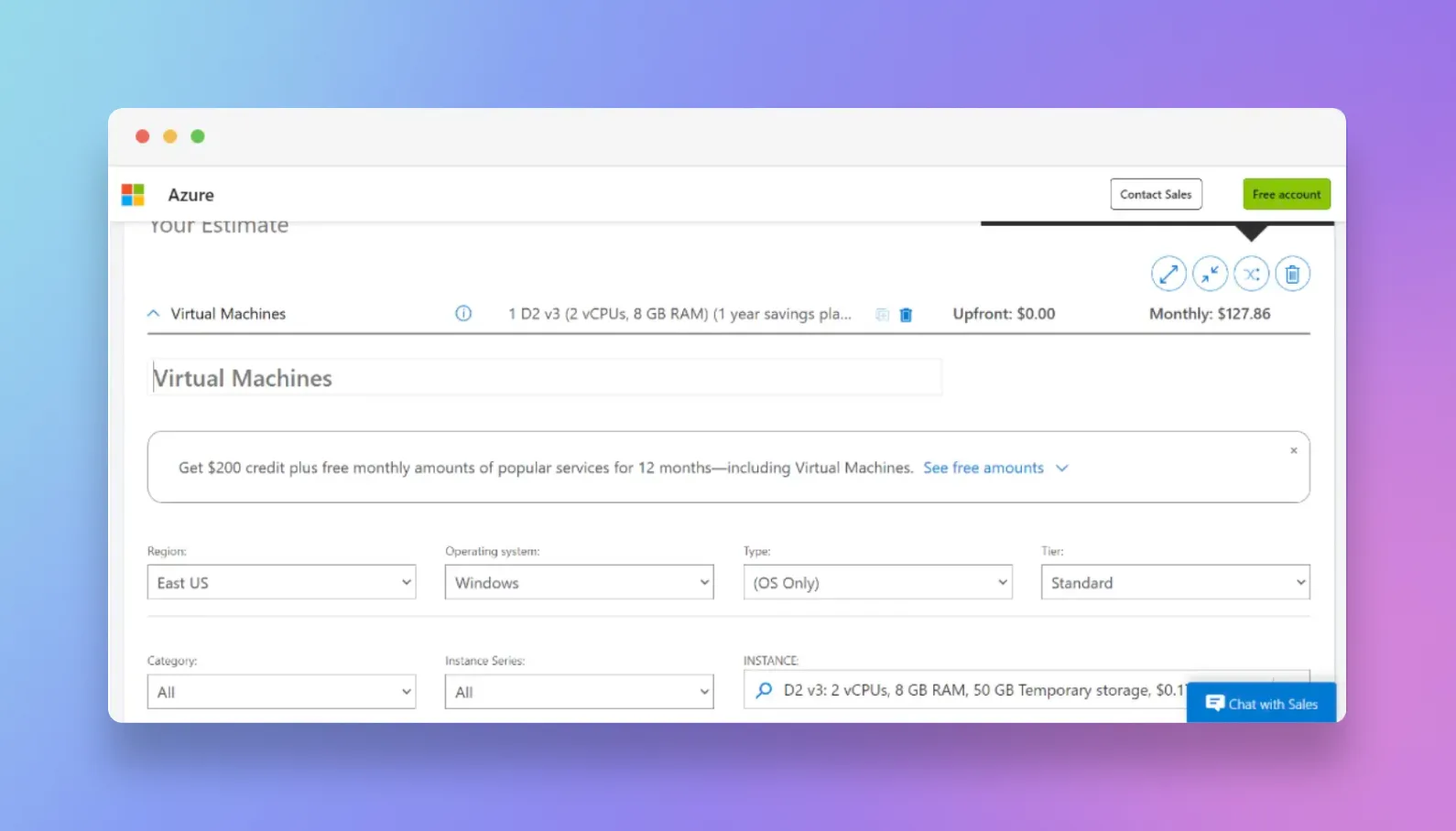
Pricing factor 3: regional availability
Once you have your pricing models and VM type options down pat, it is time to choose your cloud services workload region. Amazon has a vast point of presence (PoP) network. It has data centers in 30 different geographic areas and 15 more under construction. Most of these regions are home to multiple data centers. On account of this, there are 96 AWS Cloud availability zones.
Azure has data centers in 59 regions, creating at least 113 cloud availability zones. At least 51 other availability zones will be operational in the near term.
The costs of your cloud service strategy depend on the deployment region you choose. To illustrate this, we will redefine our "apples-to-apples" AWS EC2 M6idn instance and Azure D2 v3 VM comparison by deploying them in the West US rather than the East US region.
For example, the cost of the general-purpose Azure D2 v3 VM rises from an average of $127.86 to $141.13 per month.
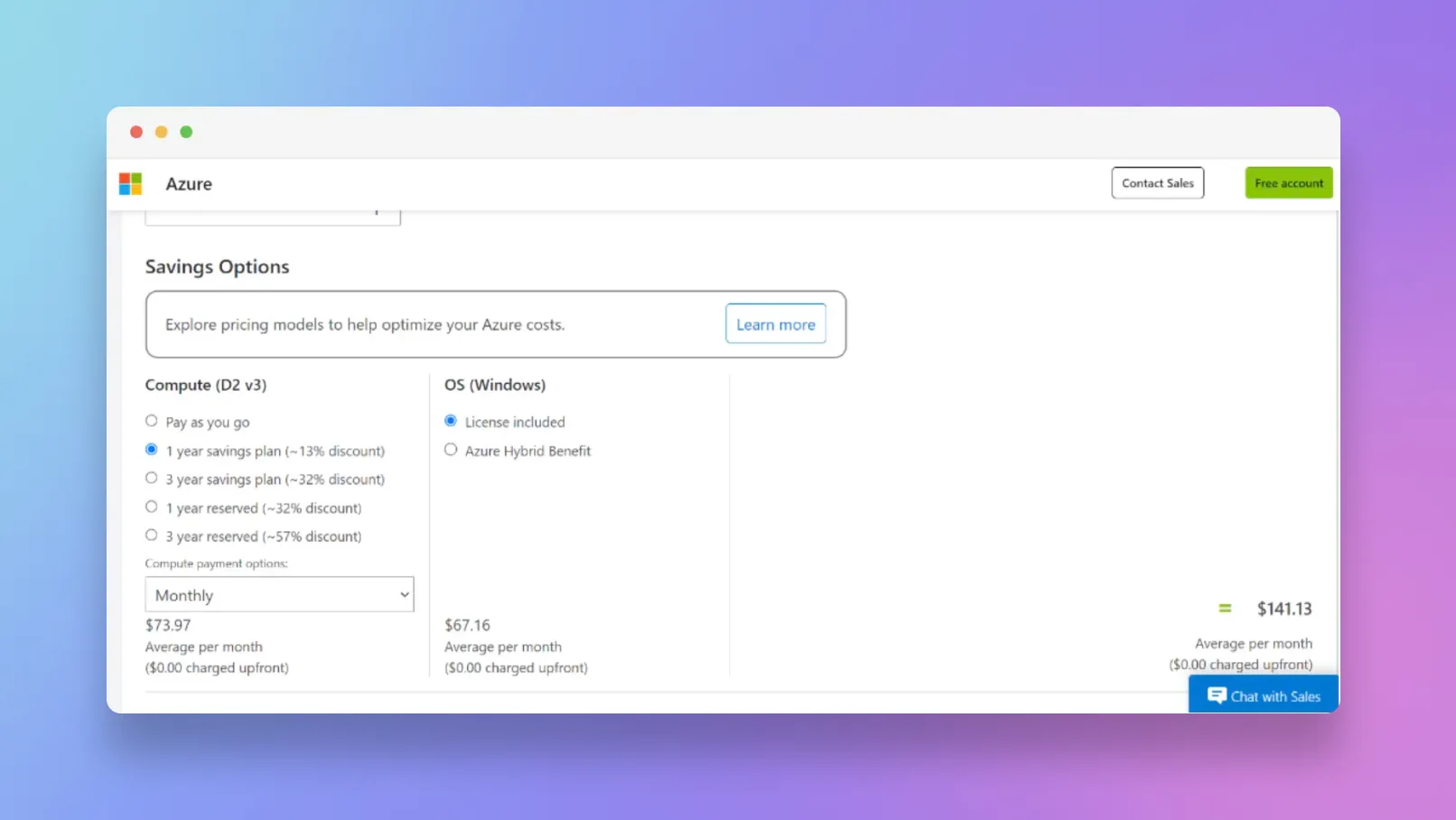
Unfortunately, the AWS EC2 M6idn is not available in the US West (N. California) region. The M6a instance, on the other hand, has a lower average monthly cost of $115.69, compared to $140.34 of the US East region.
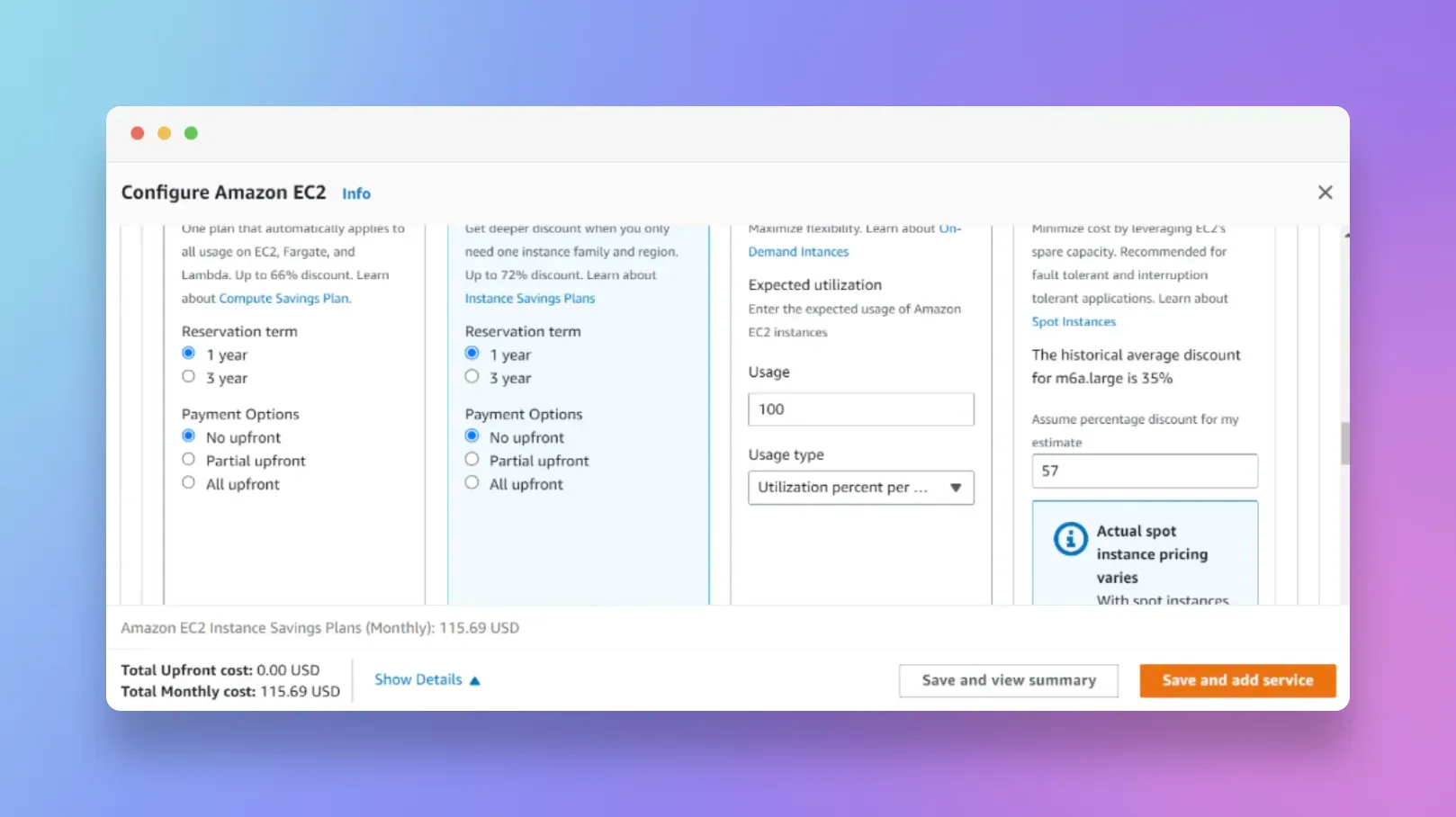
Comparison conclusion
We have compared our earlier "apples-to-apples" general-purpose VM costs in the table below. As you can see, you can only determine the final cost after considering all the pricing factors stated above.
As an illustration, an entry-level general-purpose AWS instance is cheaper than its Azure counterpart in the US East region. It could, however, be pricier than an Azure VM in the US West region.
AWS vs. Azure pricing comparison table
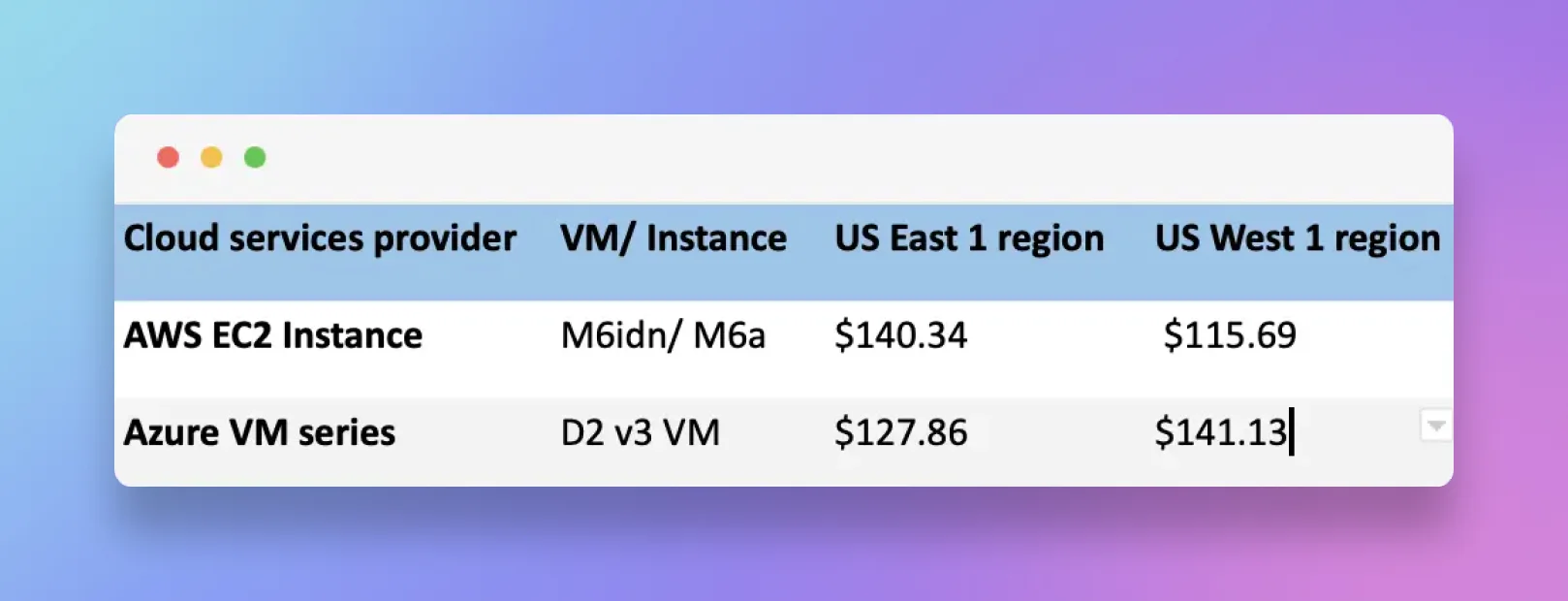
Then, there are instances where both cloud service providers may lack VMs that match the performance requirements. Last but not least, one cloud service provider may charge higher fees for services like support or storage pricing. However, you can obtain precise AWS and Azure pricing estimates using the AWS or Azure cost calculator.
AWS vs. Azure: Which is more popular?
As per Gartner's reviews, AWS is the most popular of the big three cloud infrastructure service providers. AWS has a 4.5-star rating, while Azure has a 4.4-star rating.
AWS has received positive reviews from 1,400 more users than Azure. At least 3,479 users say that AWS is an excellent fit for business use, while 2,065 users stand for Azure.
But it is Statista data that settles the Google Cloud Platform vs. Azure vs. AWS market share debate. AWS controls over 33% of the global cloud infrastructure services market share. Microsoft Azure comes in second with a 21% market share, followed by 8% for Google Cloud.
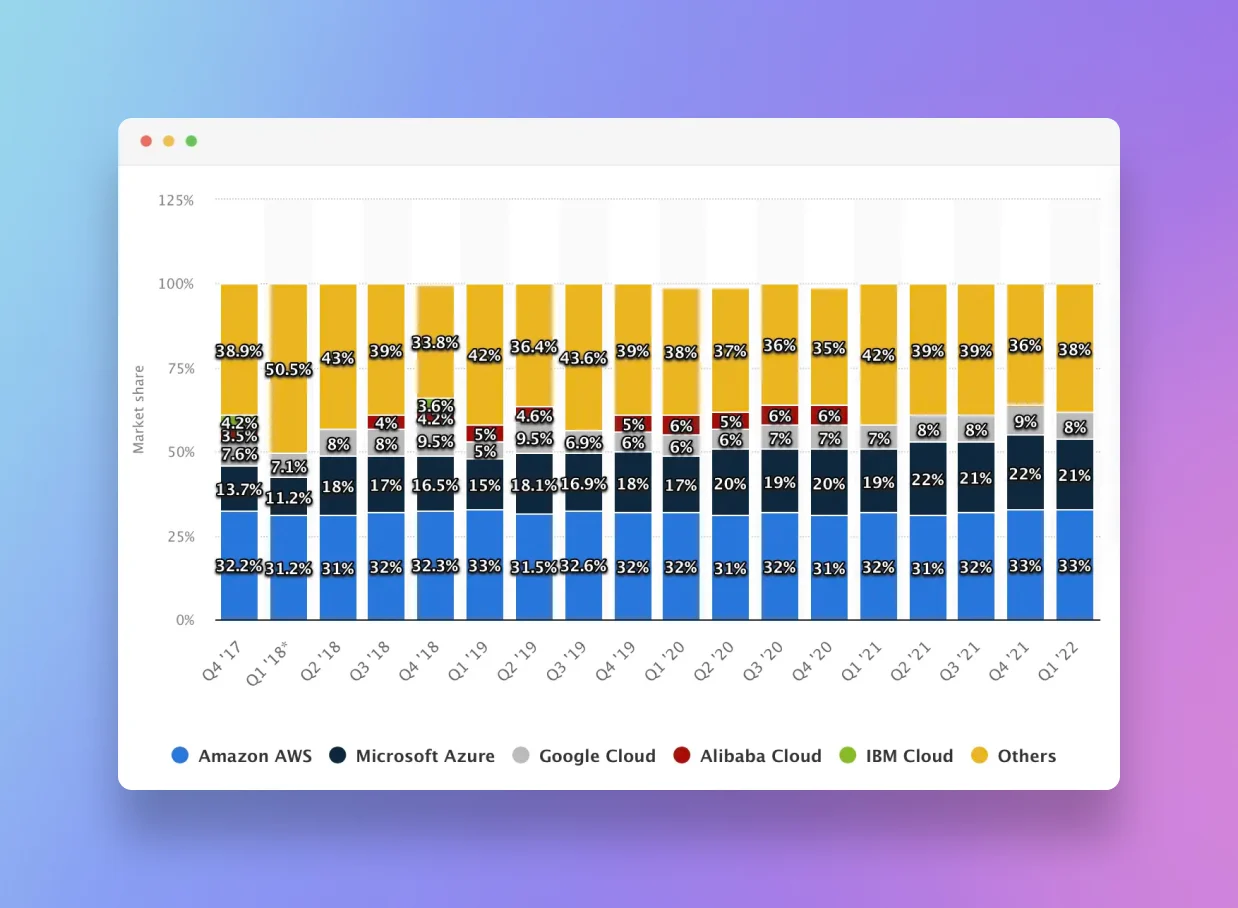
However, Azure is more prevalent among software-as-a-service (SaaS) businesses because of its feature-rich SaaS offerings and Windows integration. 80% of enterprises use Azure, while 77% are on AWS. AWS, on the other hand, is more flexible for revenue generation and the open-source community.
Performance comparison
According to a recent study conducted by Cockroach Labs, AWS showed the best results when comparing performance. It took second place in the single-core category and first place in the 16-core virtual machine category. As for Azure, it took the last place in both cases, leaving behind not only AWS but also GCP
Career prospects, ease of certification, and salary comparison
The cloud computing sector enjoys rapid growth as 94% of businesses embrace cloud services. As a result, AWS and Azure-certified solution experts and architects are highly sought after by IT companies.
But which certification is easier to get? Many IT professionals say that AWS certification is more accessible than Azure. This view concerns that Amazon's students can access three times more learning materials than Azure certification learners.
According to Skillsoft Report, AWS Certified Solutions Architect is the highest-paying certification of the major IT ones in the US. Google Cloud Professional Cloud Architect comes in third on the list, while the Microsoft Certified Azure Solutions Architect certification is ninth. As a result, in the short term, AWS certifications will provide a better career outlook than others in the US.
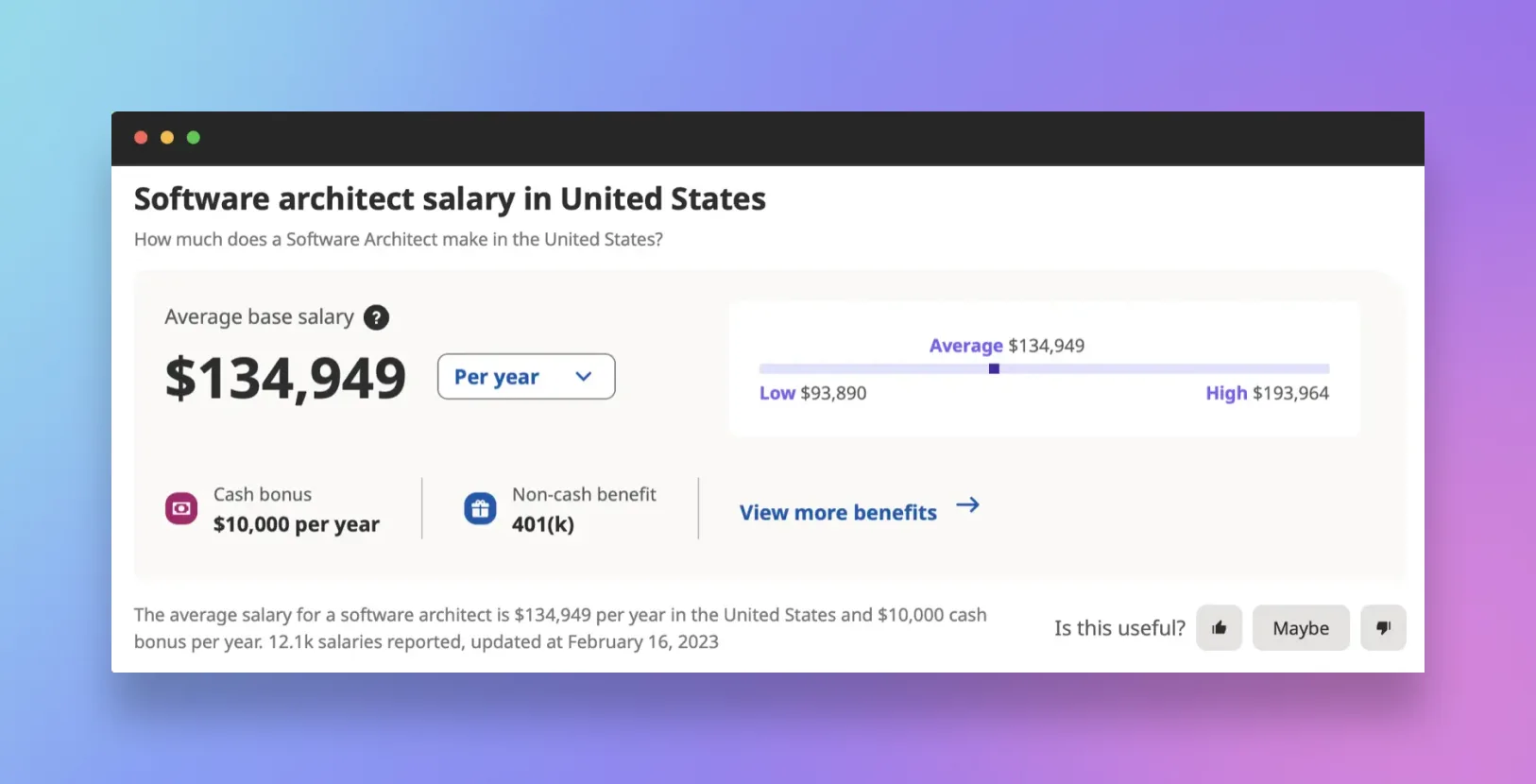
So, now that we have an answer to the question "AWS vs. Azure: Which is easier to learn?" let's find out which of these certifications pays more. According to Indeed data, the annual salary of a software architect in the United States is $134,939. The Azure certification allows you to raise this bar to $142,975. An employee with an AWS certificate, on average receives even more - $168,080.
Conclusion
For example, while we've already written that AWS performs better, GCP and Azure provide platforms with better ergonomics. Choosing Google or Microsoft can reduce the complexity and stretch that AWS faces. Furthermore, Azure is a more reasonable option for early-stage startups that are still looking to get to market, as it provides more free credits and an easier-to-use platform
If you are still struggling to decide which provider to choose for your project, please contact us. We will be happy to help you and answer all your questions.

